
Free web application for desktop NFC readers.
Read, write and format NFC tags on your PC.
Go to application
Read, write and format NFC tags on your PC.
Go to applicationThe application works with desktop NFC readers connected to your PC.
Read type and identifier (UID) of the NFC tag. Read NDEF message written on the tag. Check read/write memory access.
Write NDEF message to NFC tag. Compose message from several records (URL, text, vcard etc.).
Send commands directly to NFC tags (read / write memory pages). Execute scripts with several commands. Load and save commands and results to files.
NFC tags memory protection. Format tag memory.
Read the contents of all pages of NFC tags memory. Display page numbers and supporting information. Save memory dump to file.
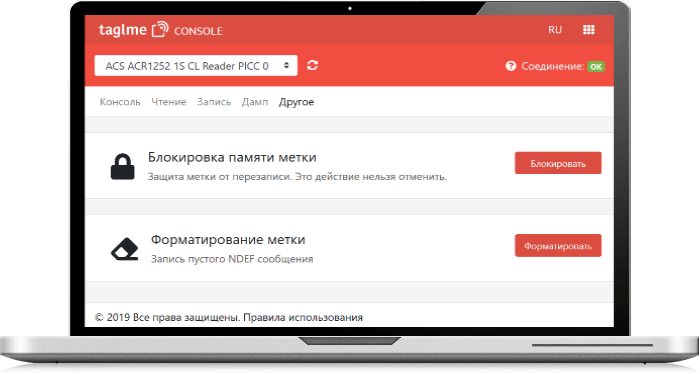
Application will provide convenient work with NFC readers connected to the computer. Local and remote NFC readers are supported.
In addition to write / read NDEF message operations, the application allows you to send low-level commands directly to NFC tags (read/write memory pages). This allows you to perform any manipulations with the memory of NFC tags.
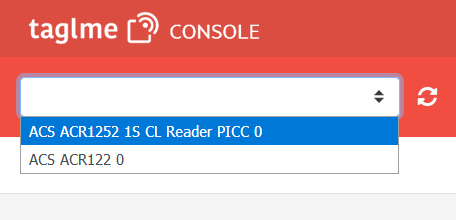
Taglme Desktop Windows application should be installed to connect to NFC readers. Install and launch application to make readers available in the Taglme Console.
Download Taglme Desktop.You can order NFC readers and NFC tags. We will offer the necessary equipment and provide consulting on its use.
