
NFC tags encoding.
Create and store configurations for NFC tags. Encode NFC tags by Android application
Go to application
Create and store configurations for NFC tags. Encode NFC tags by Android application
Go to applicationAll data for NFC tag encoding can be prepared before starting the project. Saved configurations can be reused in the following projects.
Use the web interface features from your desktop PC to quickly and easily create tag configurations. A mobile application can only be used for writing configuration to an NFC tag.
To program NFC tags, use the Android mobile application available for download on Google Play. All created NFC tag configurations are synchronized with the mobile application.
Tag configurations can be grouped for convenient use. The data is in the cloud storage, so you can access them using any PC or smartphone with Internet access.
Export configurations to file. Open API for integration with third-party applications.
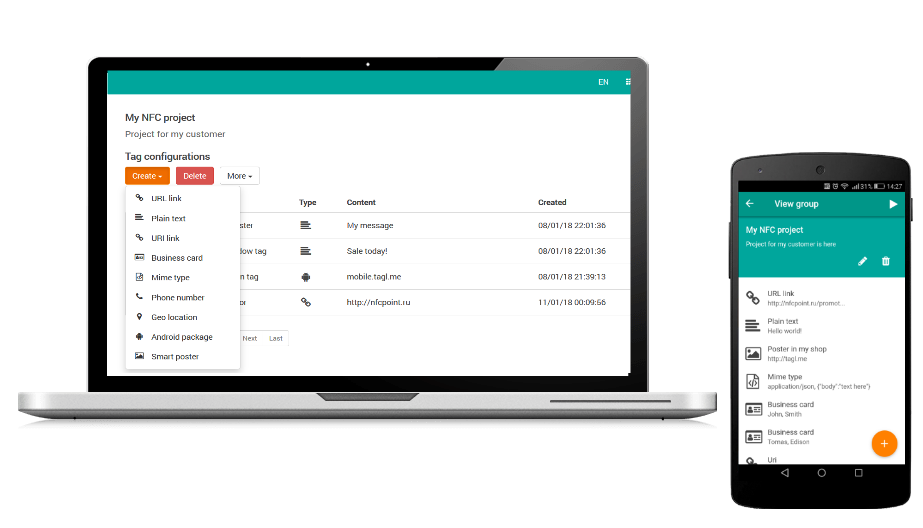
Fast and convenient creation of records using the web interface on a PC. You don't have to make a data set on a small smartphone screen. A mobile application can only be used to encode tags.
Created configurations can be reused in the following projects. Storage of data in the cloud allows you to access information from anywhere.
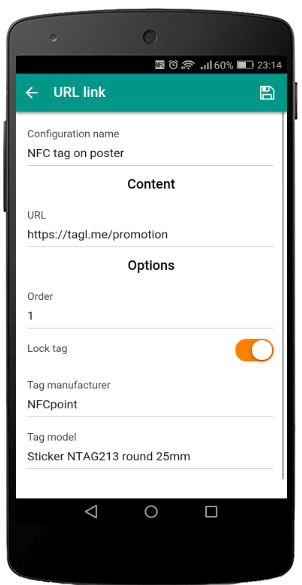
NFC tags encoding is performed using a mobile Android application. The application is available for download and installation on Google play.