
Manage the content of NFC, BLE tags and QR codes.
Set content you want to deliver to your users by tags using a web application. You do not need to re-encode the tags if you want to change the information connected to them.
Go to application
Set content you want to deliver to your users by tags using a web application. You do not need to re-encode the tags if you want to change the information connected to them.
Go to applicationYou do not need to re-encode the tags if you want to change the content connected to them. Set content you want to deliver to your users by tags using a web application.
In order to use NFC tags in your project, you do not need to know how to encode them. You can order already pre-encoded tags and connect them in your account.
Supported not only NFC tags, but other types of tags that use URL links. You can also work with Bluetooth tags (for example, supporting Eddystone format) or QR-codes.
Use prepared templates for a quick start. You can also create your own templates if this is required for your project.
Combine tags into logical groups for convenient management of several tags at once.
Get reports on user interactions with tags. Analyze the results using custom filters.

Tags are encoded only once before the project is started. All further work is done through a web application.
We will prepare NFC tags that you can start using without the need for a long study of technical details.
You will be able to find statistics on the interaction of users with tags. Based on the data obtained, it is possible to analyze the effectiveness of the project.
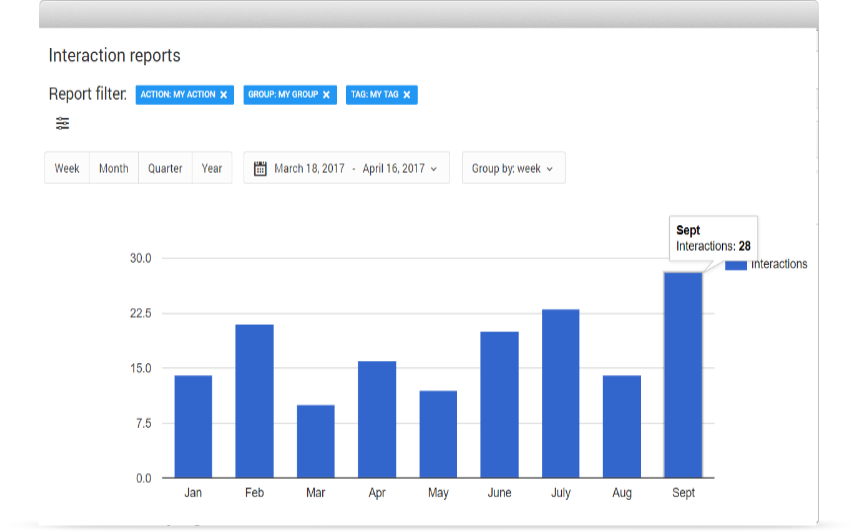
In the application statistics of interaction of users with tags are available. Various report filters allow you to analyze the effectiveness of the project. Interaction data can also be transferred to web analytics systems, such as Google Analitycs and Yandex Metrika.